
- Image Enhancer Tool
- Sketch & Art ▼
- Image Editing ▼
- Apply Effects ▼
- Image Filters ▼
- Advance Filters ▼
- FAQ
- Useful Info ▼
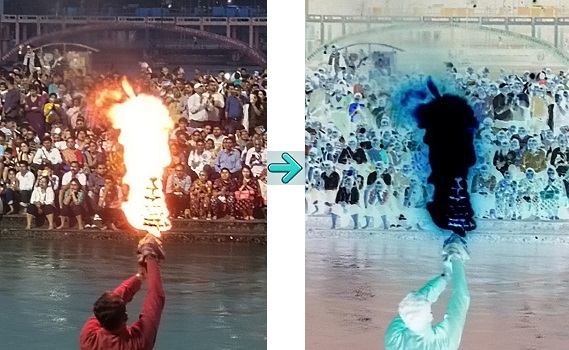
Image Inverter functionality allows you to instantly transform your images by inverting their colors. Create striking visual effects with just a click and invert pictures. Whether you want to transform light areas into dark and vice versa, our free AI Image Enhancer online tool provides you powerful photo editing features and image effects like these. These powerful image filters and image effects help graphic designers, social media influencers, and others, to create artistic effects with easier operations and at no cost (totally free).
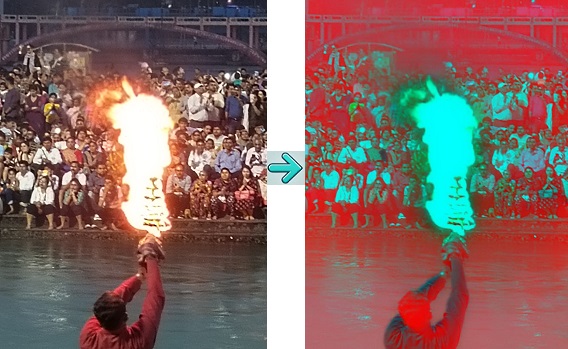
Do you only want to invert the Red, Green, or Blue color tones or components or channel in your image. Well, you can choose from our tool "Invert Image Tones" functionality and select respective radio buttons to only invert what you desire: Either Red or Green or Blue color specific color tones in your images. This feature is very useful in enhancing your images with new artistic possibilities by giving dramatic and unexpected color shifts.
Select an image from your device
Your Enhanced Image will appear here.
Image inverter is a powerful tool that reverses or transforms the colors in an image, such as it turn light areas into dark and dark areas into light. Our free online tool: PHIEN Image provides this functionality by utilizing powerful and dynamic AI technology and algorithms, With our tool inverting an image and creating a negative version of picture is breeze with no manual efforts.
Also, if you want to only invert specific image tones or components or channels such as Blue, Green or Red. Our tool provide you the options to do so with the automated features to apply these dynamic image effects into your pictures.
PHIEN Image provides you complete flexibility and power to invert the colors of a picture. The four features (image inversion effects) it provides are:
- Invert Full Image: When you select this filter and click on "Enhance Image" button. This image filter or feature reverses all colors in your image, creating a complete negative version of your original image. This helps you in revealing hidden details and give your photos a unique, high-contrast look.
- Invert Red Tones: If you only want to invert the red color tones in your image, apply this filter. It will shift all the red hues in your picture to their opposite on the color spectrum, while leaving other colors untouched.
- Invert Green Tones: This feature only targets the green tones in the images. It will shift all the green hues in your picture to their opposite on the color spectrum, while leaving other colors untouched. This feature comes handy for nature photography, by transforming lush green environment into their vibrant opposites.
- Invert Blue Tones: This feature invert the blue tones in your images. Creating beautiful and stunning other worldly effects, like turning skies orange or altering the color of water.