
- Image Enhancer Tool
- Sketch & Art ▼
- Image Editing ▼
- Apply Effects ▼
- Image Filters ▼
- Advance Filters ▼
- FAQ
- Useful Info ▼
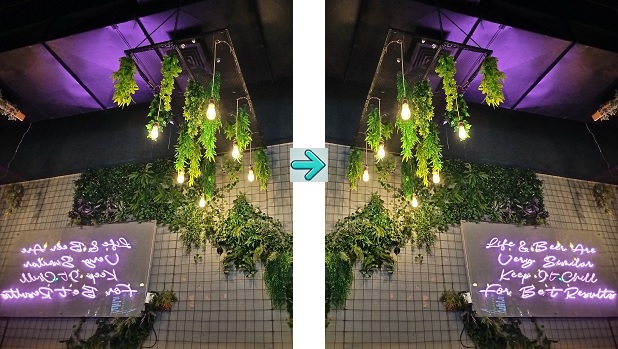
Flip your pictures with our Image Flipper and effortlessly flip your images horizontally, vertically or in both ways simultaneously. Get a new perspective with just a click and correct orientations, create mirror images, or enhance your precious compositions.
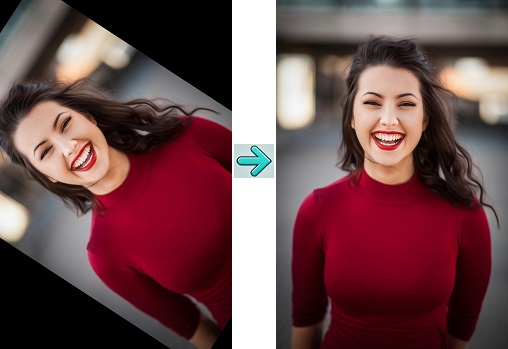
Want to correct your images orientation? This Rotate Picture functionality lets you easily adjust the orientation of your images, giving you full control over how they appear. Whether it's a quick 90-degree turn, 180 degrees image flip or a precise rotation by any degree or angle. Now, you can rotate your pictures by any degrees or angle with our free AI Image Enhancer tool makes it incredibly simple to perfect your photo shot with just a click.
Select an image from your device
Your Enhanced Image will appear here. Please wait for the bigger image files.
Image flip or mirror image or photo spin functionalities are very useful for correct orientation of images and for proper alignment of your documents. Whether it is for portrait adjustments, social media posts, graphic design projects and many more. Image Flipper functionalities of our tool provide you complete control over the orientation of your images. It offer three powerful options:
- Flip Horizontal: This feature flips your image from left to right, along the vertical axis. Which creates a mirror effect and effectively creating a mirror image. This filter is perfect for adjusting images, compositions or correcting orientation issues especially in selfies.
- Flip Vertical: This image filter flip or spin your images vertically. It turns your photos or pictures upside down.
- Flip Both Axis: This image filter flips your image both horizontally and vertically, rotating it by 180 degrees.
The Rotate Picture functionality offer four versatile options, which are designed to give you precise control over the orientation of your images. Using these features, you can rotate picture by degrees or any required angle, mirror rotate image and adjust your photo angles as per your choice. The four image filters it provides are:
- Rotate Right 90 Degrees (Clockwise rotate picture by 90 degrees): This feature rotates your image to the right by 90 degrees.
- Rotate Left 90 Degrees (Counterclockwise or Anticlockwise rotate picture by 90 degrees): This rotator image filter rotates your image to the left by 90 degrees.
- Rotate 180 Degrees: With this image enhancement feature, you can flip your images upside down by 180 degrees or angle. It gives a complete orientation shift to your image and is particularly useful for correcting upside-down images.
- Custom Angle Rotation: This powerful feature is very useful as it allows you to rotate your image by any degree or angle. It gives you complete creative freedom and give your creative imagination wings. Want to fix or correct your images with a slight tilt or a precise adjustment to fit your layout, this feature gives you complete flexibility.