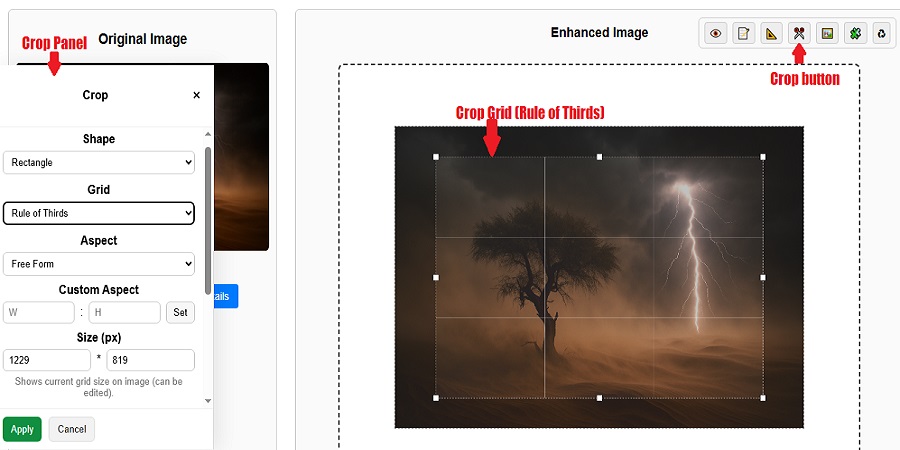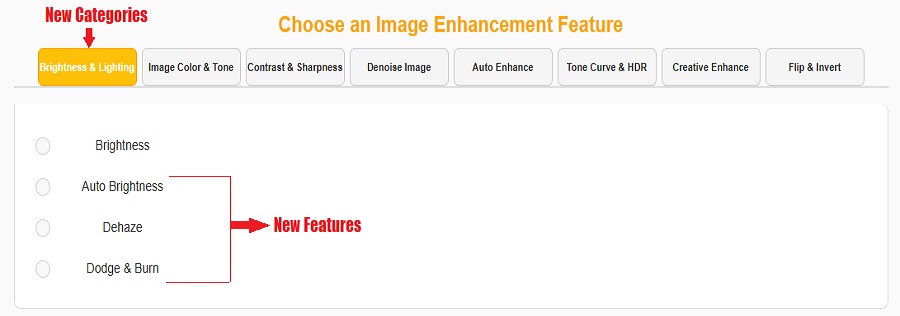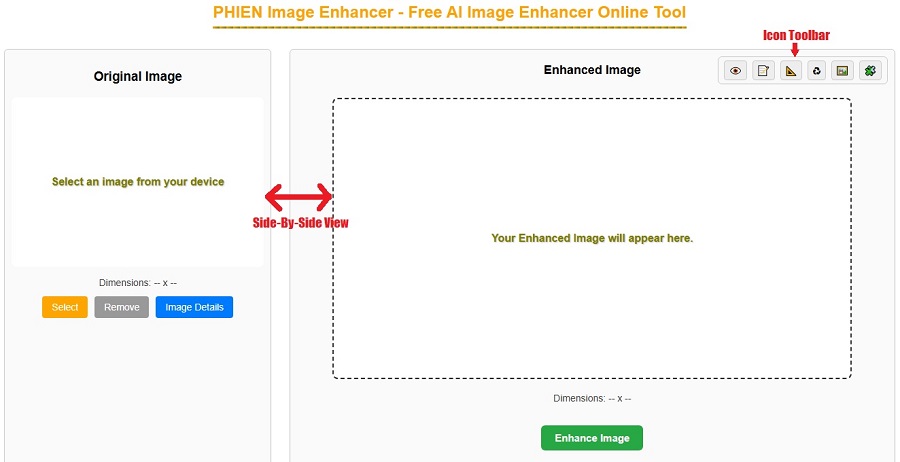Stay updated with the latest feature releases, UI enhancements, bug fixes, performance improvements and announcements at PHIEN Image.
📅 September 18, 2025 - Crop Images (Rectangle, Circle and Ellipse Shapes)
Welcome to the September 18, 2025 release of PHIEN Image. We have added an Image Cropping feature which supports Rectangle, Circle and Ellipse (Oval) shapes with pro level controls and flexibility. With this you can crop images, photos or pictures online in rectangle, circle, or ellipse shapes with choice of aspect ratios, exact or custom pixel sizes, compostion guides, straightening an image and choose cropped background either transparent or colored. It works on both desktops (pcs) and touch devices (smartphones, mobiles and tablets) seamlessly and precisely. This feature is completely free to use without any watermark.
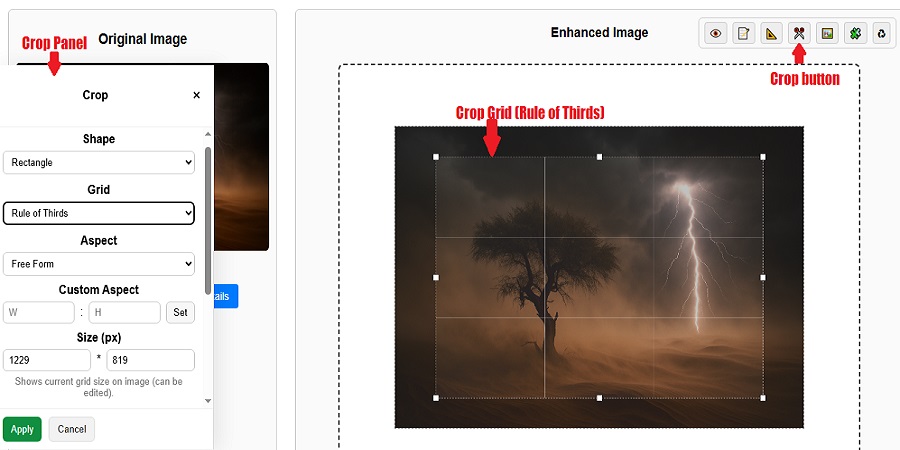
On clicking Crop button, Crop panel appears with the crop grid on image.
✨ Highlights and Options available for Crop Image feature:
- Shapes: Choose from Rectangle, Circle, Ellipse (oval) shapes with live crop grid size in pixels.
- Composition Grid (Rectangle): Select grid guides from Rule of Thirds, Golden Ratio or Diagonals guides for precise cropping.
- Aspect Ratios and Preset Sizes: Apply crop using Free Form or 1:1, 4:5, 3:2, 16:9 or Custom aspect ratios. Or, choose from preset crop sizes or give exact custom crop size for flexible cropping.
- Select crop area either by adjusting or dragging the handles with mouse or hand (touch devices). Or, by selecting or giving exact size values in the aspect or size fields.
- Straighten: Rotate or level the image by 45 degrees to either sides before cropping using slider.
- Background (Circle/Ellipse): In case of Ellipse or Circle shapes, pick either transparent or any color backgrounds.
- Presets sizes: Preset crop sizes available such as - Crop image directly to WhatsApp DP or Profile Picture, Instagram Post and Story, YouTube Thumbnail, LinkedIn Post and Banner, Twitter Banner, Passport image sizes and many more.
📅 August 19, 2025 - Minor Enhancement and Improvement
📦 Compress Image Upload Limit Increased
We've increased the maximum image file size limit on the Compress Image page from 9 MB to 10 MB. This update allows users to compress slightly larger files and get high-quality images without needing to reduce size or resolution of the original images, photos and pictures.
📅 July 19, 2025 - Major Features and UI Update
Welcome to the July 19, 2025 release of PHIEN Image. There are many updates including Features, Functionalities and UI Enhancements in this version on the home page of "PHIEN Image Enhancer", that we hope will give you better control and precise enhancements for your images. Some of the key highlights include:
✨ New Categories and Enhancement Features
We've now restructured features into categories for easier navigation and added powerful new image enhancement features to the homepage of "PHIEN Image Enhancer". Following are the newly introduced categories and features:
- Brightness & Lighting: Auto Brightness, Dehaze, Dodge & Burn.
- Image Color & Tone: Auto Color Balance, White Balance Correction, Tint Adjustment, Vibrance, Color Cast Removal, Colorize Image.
- Contrast & Sharpness: Existing features for adjusting Contrast and Sharpness.
- Denoise Image: Add Noise, Remove Noise (Image Denoising).
- Auto Enhance: Existing Auto Enhance Image Feature.
- Tone Curve & HDR: Image Tone Splitter, Image HDR Filter.
- Creative Enhance: Glow Effect, Vignette Control.
- Flip & Invert: Existing features for inverting image colors, flipping and rotating pictures.
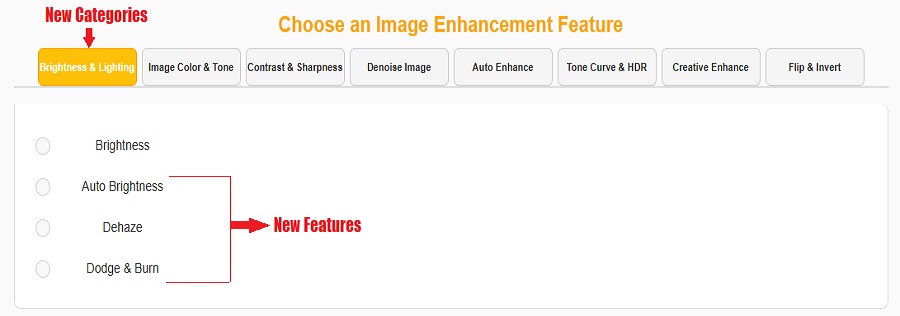
Features grouped into new categories with an updated layout.
Introducing "Selective Enhancement": We are excited to introduce the new "Selective Enhancement" mode alongside "Full Image Enhancement". Now, you can apply enhancements to your entire photo or only to the specific areas for more precise and controlled enhancements.
🛠 Existing Features Improvements
All existing features are now grouped under new categories and some of them have been improved with updated algorithms for better results. Below are their new groupings and specific improvements:
- Brightness & Lighting: Brightness - Now value "0" gives the original image, positive values (+) increase brightness, and negative values (-) decrease brightness.
- Image Color & Tone: Color (Now value "0" gives the original image, positive values (+) enhance color strength and negative values (-) values reduce it), Grayscale Image (Black and White pictures).
- Contrast & Sharpness: Contrast ("0" = original image, "+ve" = increase, "-ve" = decrease), Auto Contrast, Sharpness ("0" = original image, "+ve" = increase, "-ve" = decrease).
- Flip & Invert: Flip Horizontal, Flip Vertical, and Image Inverter (invert image colors).
🎨 UI Enhancements
- Introducing new Icon Toolbar at the top-right of the Enhanced Image section. It provides quick access to new features for viewing enlarged image, renaming the image file, resizing image, resetting and tools to apply selective enhancement using rectangular and polygonal selection.
- The Original Image & Enhanced Image now appear side-by-side for better visibility and comparison of images.
- Both Original and Enhanced Image Canvases now auto-scales large images, providing a much clearer and more user-friendly view.
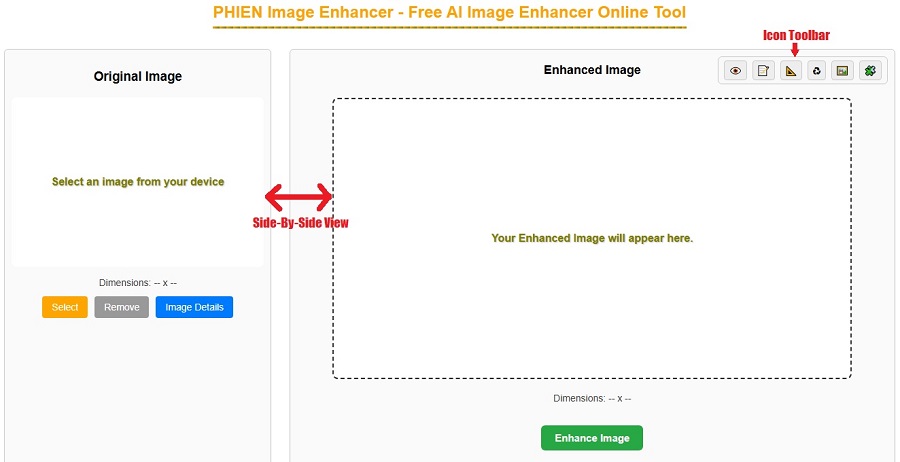
Redesigned layout with side-by-side image view and a new icon toolbar for quick access to tools.
📌 Note: This official Release Notes section begins from July 2025 onward. Major tools and features launched prior to this date are listed below.
📘 Highlights of Features and Tools Launched Before July 2025
Here's a summary of major image enhancement and editing features launched before formal release notes tracking began:
- Convert Photo to Pencil Sketch, Line Drawing, Watercolor Painting, Oil Painting and Artistic Styles (Introduced in May 2025).
- Online Image Compressor - Compress Images Without Losing Quality.
- Online Image Resizer - Resize Images Online for Social Media, Web and Print.
- Apply Image Effects and Photo Effects: Sepia, Saturation, Gamma Correction, Highlights and Shadows.
- Replace or Change Image Background with Multiple Options.
- Image Background Remover and Background Blur.
- Blur Image Online Free Tool - Censor parts of a photo online.
- Image Embossing (Embossing photos for a 3D effect).
- Image Inverter for for color inversion.
- Image Flipper and Rotate Picture.
- Contour Image Online, Edge Detection Online and Smooth Edges.
- Launch of "PHIEN Image" in March 2024 with features: Brightness (AI Image Brightness), Color (Adjust Image Color), Contrast (Image Contrast Editor), Sharpness, Flip Horizontal, Flip vertical and Image Inverter. "Grayscale Image" and "Auto Enhance Image" were introduced later.